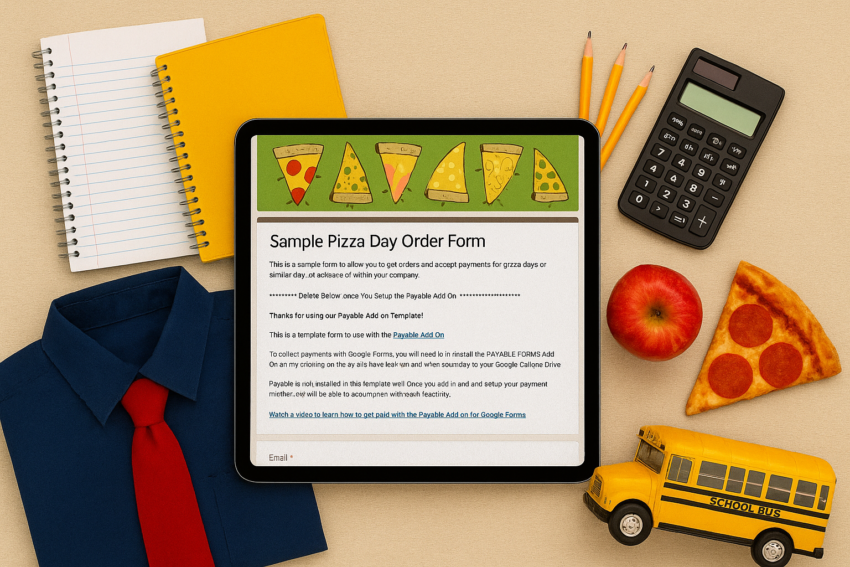Back to school is a time of year synonymous with chaos, pressure, and scrambling; in spite of our modern conveniences it still manages to strike fear into the hearts of adults and children alike. If you’re a parent, teacher, or school administrator reading this, Payable Forms is here to help! Using the Payable Forms add-on with a simple Google Form can facilitate the effortless collection of payments, orders, or registrations—here are some of our most popular use cases:
1. School Supply and Uniform Orders
At the start of the school year, schools often manage orders for supplies and uniforms—think T-shirts, gym kits, or tablet rentals. With Payable Forms, teachers and administrators can:
- Create Google Forms listing supply or uniform options with price selections
- Automatically generate a secure, PCI-compliant checkout that matches the form’s look and feel
- Sync payment status directly into a Google Sheet—no manual tracking needed.
Parents simply fill out the form, complete payment via PayPal, Stripe, Square, Apple Pay, and more, and the school gets paid—and keeps organized—instantly.
See our free Uniform Order Form template here.
2. Field Trip Registrations + Fees
Field trips are exciting for the students, but we know there’s a lot of work done by the organizers. Payable Forms lets you collect permission slips and payments in one simple form, and:
- Create variable fees (e.g., general admission, optional snacks, multiple student registrations)
- Calculate the payment total automatically
- Let parents pay at signup—with the amount due calculated based on their selected options
- Track who’s paid right in your response spreadsheet
The result? A smooth, unified workflow from registration to payment.
See our free Field Trip Registration form template here.
3. Pizza Day Orders
A beloved school tradition—hot lunch days—becomes effortless with Payable:
- Let students or parents choose food options (like pizzas, sides, drinks)
- Automatically total up the cost based on selections
- Host a seamless checkout that fits your form style
- Update order and payment status in real time in the connected spreadsheet
No more loose cash, order confusion, or late payments—just efficient, organized ordering.
See our free Pizza Lunch form template here.
4. Back-to-School Fundraising or Donations
Whether raising funds for a class project, new tech, or supplies, you can:
- Create a donation form with preset giving levels or a “pay-what-you-can” field
- Accept one-time contributions—or even set up recurring donations or installment plans (e.g., monthly giving or multi-payment pledges)
- Collect payment instantly via integrated processors
- Have all transactions and donor info flow automatically into your spreadsheet for easy tracking
This gives fundraisers a professional, seamless experience without the work of door-knocking or organizing fundraising events.
See our free Donation Collection form template here.
As students head back to class, the last thing you need is chaos around ordering, registration, or fundraising. Payable Forms takes the hassle out of payments—putting teachers, parents, and organizers back where they belong: focused on education, community, and connection.
Getting Started: Quick Steps to Set Up
- Install Payable Forms from the Google Workspace Marketplace
- Open your Google Form and “Make this Form Payable” to get started
- Create payable amounts in response fields for the user to choose
- Link your payment provider (PayPal, Stripe, Square, etc.), sync the theme, and test in Test Mode
- Share the form when ready, and track payments and form responses in your connected spreadsheet—automated and organized!
Follow along with our support article, or the below video, to get going 👍.