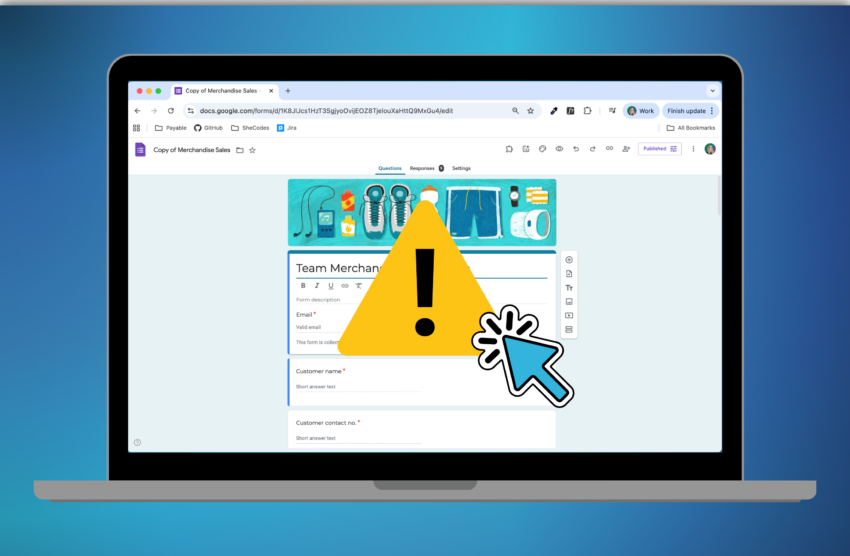If you’ve tried setting up a Google Forms add-on like Payable Forms and run into frustrating messages like:
- “Something went wrong”
- “Authorization required”
- “Script error”
— you’re not alone. These errors are common and usually not due to the add-on itself, but rather to how Google manages multiple account logins within the same browser.
Why These Errors Happen
Google add-ons are tied to the specific account that installed them. If you use multiple Google accounts (for example, a personal Gmail and a work account) within the same Chrome browser, those logins can interfere with each other. This can cause authorization or permission issues when you try to set up or run your add-on.
How to Fix the Issue
Here’s the step-by-step fix that resolves these errors in most cases:
- Open a new Incognito Chrome browser window.
- On Windows: Press
Ctrl + Shift + N - On Mac: Press
Command + Shift + N
This opens a fresh Chrome session without any active logins.
- On Windows: Press
- Go to forms.google.com
Log in only with the Google account you want to use as the form owner. - Access or re-install your add-on.
- Open the Payable Forms Add-on if it’s already installed (click the Add Ons puzzle piece > Payable Forms).
- If not, re-install it from the Google Workspace Marketplace using this same account.
- Retry your setup steps.
With the correct account isolated, the setup should complete without the previous “authorization” or “script” errors.
Pro Tip: Use Chrome Profiles to Manage Multiple Accounts
If you regularly switch between different Google accounts (for example, personal, work, and client accounts), consider setting up Chrome Profiles.
Each profile keeps your bookmarks, history, passwords, and settings separate — and, most importantly, your Google sessions too.
👉 Learn more: Set up and use Chrome Profiles
By following these steps, you’ll save yourself a lot of frustration — and get your Google Forms add-ons running smoothly again.
If you found this article helpful, check out our Youtube channel for more Google Forms & Payable tips, tricks, and troubleshooting!