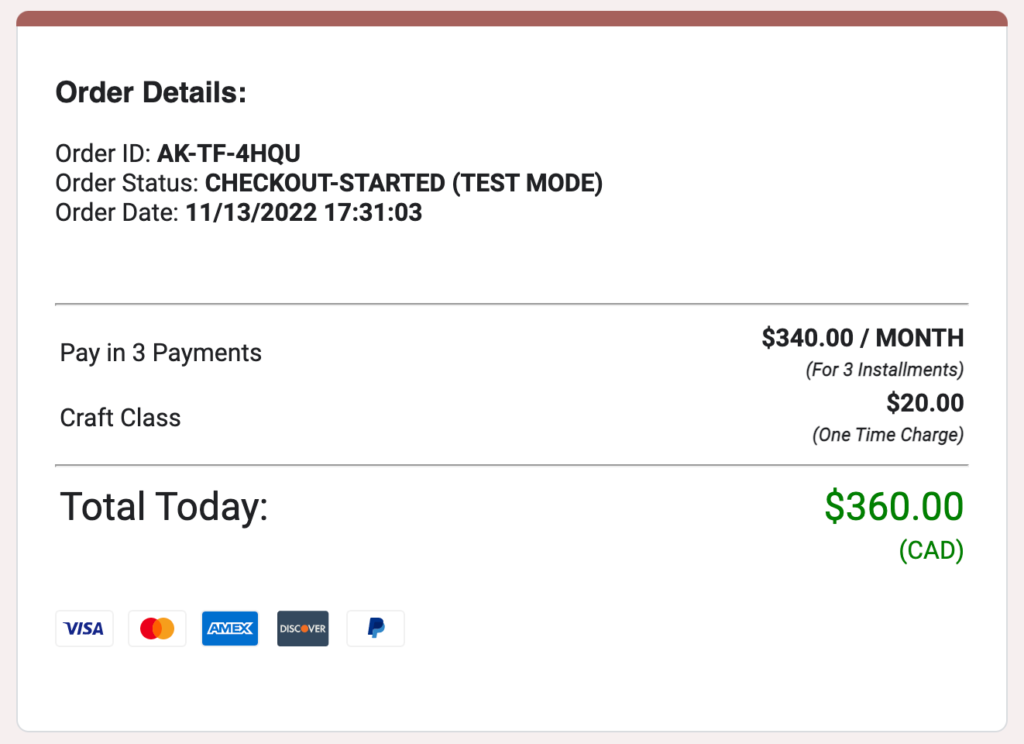You asked, Payable listened! Now, you can use Google Forms and the Payable add-on to create installment payments for your customers. Installment payments—either subscriptions that last for a certain number of days, weeks or months, or a big purchase price broken down into smaller payments over a course of months—are popular amongst entrepreneurs and side hustlers who have subscription services or sell high ticket items.
After seeing the quantity of people that keep asking for the ability to do instalments versus ongoing subscriptions, we realized we needed to add this feature. Whether you’re charging $2,000 for a hand-crafted custom dining table and want to offer an option to pay $500 for four months or you’re running a farm-share subscription service that only runs for 5 months of the year, this new feature will help you get paid easier!
Available for sellers using Paypal, Stripe and Square, it’s simple to do and can be done on an existing Form or for your next launch!
First, set up your form exactly like you would a normal subscription, adding a / and then the subscription duration (week, month, biweekly, or quarter). You can read a full tutorial on that right here, or watch the video here:
Then, to add an end date to your subscription, add an “X” and then the number of cycles after your subscription renewal (week, month, biweekly, or quarter)
For example, if you had a coaching business with a six month option, you would write it as: My 6 Month Pro Package – $150 / Month X 6
Make sure you use the right phrase in your subscription formatting for the frequency. Options include:
- Day | Charges once each 24 hours.
- Week | Charges once per calendar week.
- Biweekly | Charges once per 2 calendar weeks.
- Month | Charges once per calendar month.
- Quarter | Charges once per 3 calendar months.
- Year | Charges once per calendar year.
Note: Be careful with your word choice! Typing ‘monthly’ instead of ‘Month’ in the payment section of your Form will result in an error message.
Here’s a sample of formatting to show you how the subscription options differ:

(Remember, currency formatting may differ from the sample depending on your country and currency!)
NOTE: You cannot create a single order that has 2 different instalment limits. If you are going to let users select multiple items in your Form that are instalments, they need to have the same number of cycles.
If it’s picked up correctly, you will see it listed below the subscription on the checkout: