Hosting a podcast and looking to monetize it? While some podcast creators are using options like Patreon, SubStack or Buy Me a Coffee in order to bring in extra dollars-per-episode, those platforms take a percentage of profits and are often more cumbersome than you need them to be. If you’re a podcast creator that has loyal listeners who’d happily toss you a few bucks each month to keep your show on the air, or would love a monthly newsletter just for them, that’s simple to do with Google Forms and the Payable Add-On, without monthly fees or big percentages sheered off of your profits.
And it can be set up in minutes with Google Form and and the Payable Add-On. With our simple setup, you can create a Google Form to collect information and set up levels of sponsorship/perks. You may want to set up tiers for supporters who will gain access to bonus episodes, but also options for companies to apply to sponsor you, or even take sponsorship dollars right within the Form!
As people sign up and send you the cash, their information is collected in the connected Google Sheet. That way, you can easily see how much you’ve made, and send thank you emails and trading cards or stickers.
How to get started creating your podcast page
Simply set up a Google Form with all the tiers of sponsorship and any information you need to collect, then activate the Payable Add-On, and in minutes, you can collect money as your supporters fill out your Form and are moved through the checkout process.
There’s no muss, no fuss, and no subscription fees. Payable only makes money if you do, and fees are significantly lower than typical sponsorship-style sites. (For example, in the US, Patreon takes around 10% of your profits, while Payable takes .6 of a percent.)
We know creating Forms can be time-consuming, so we have a whole template library available to help get you started fast. We’ve created a template for athletes looking for sponsorships, and you can use this model to apply it to your show: Just copy it and make it your own! (Don’t forget to follow the instructions in the template to activate the Payable Add-On and set it to start collecting payments.)
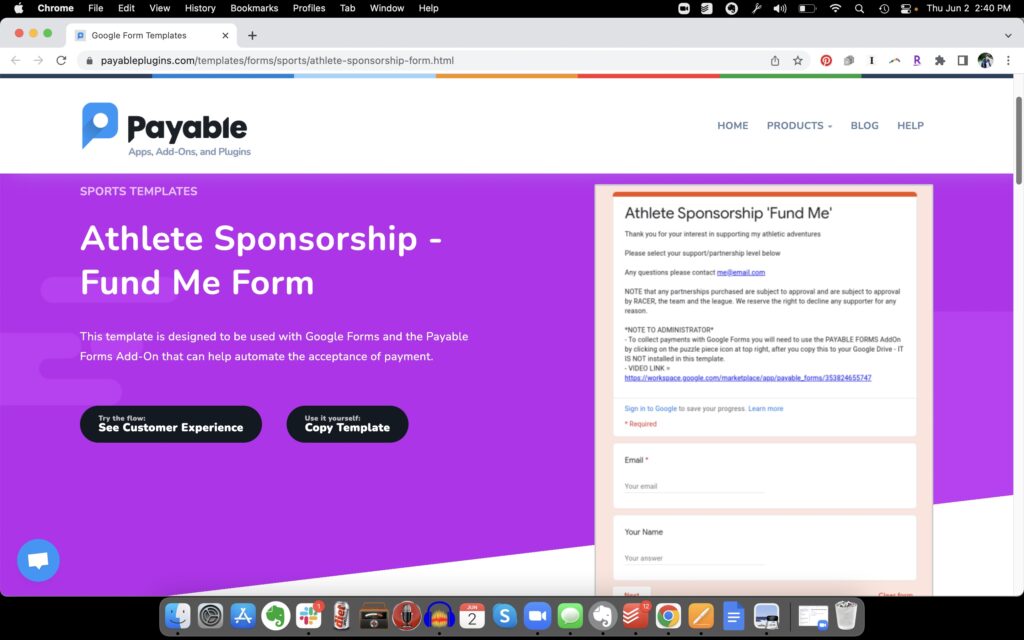
If you need more help, we have a step-by-step tutorial here, or this quick video can walk you through getting set up:


