If you’re a teacher, coach or school administrator looking for a simple way to collect money for that school dance, team uniform, bake sale, parking space or any classroom supply need that typically has you collecting cash, checks and random Paypal payments, there’s a simple solution to make back to school feel a lot more organized—without adding a whole other website to deal with. You can make collecting cash via Square, Paypal or Stripe simple with Google Forms and the Payable Add-On, without monthly fees or big percentages taken out of every transaction.
In minutes, you can create Google Form and add the Payable Add-On. With our simple setup, you can create a Google Form to collect information that you need (like uniform size) while collecting payments at the same time. As students sign up and send you the cash via Paypal, Square or Stripe, their information is collected in a connected Google Sheet. That way, you can easily see who needs the XS and the Medium, or which instrument they’ll be playing in after-school band practice. And the best part? If you’re already using Google Forms, it’s easy to use and doesn’t require learning a whole new platform just to collect money from 20 students.
Let’s look at a few great ways teachers are using Payable to take payments within a Google Form already. For some, we even have basic templates to get you started selling even faster. Here, we’re sharing some ideas for teachers to get back to school season more organized—you’ll have to modify each template to your specific needs, but you can get started and be selling in under 15 minutes! (And check out this post on how to customize your Form.)
Candy Bar Sales / Bake Sales
Kids rarely carry cash these days, and it’s much easier and less time-consuming to let them simply order ahead of time when running things like bake sales. (You can also prepare just the right amount of inventory with pre-sales!)
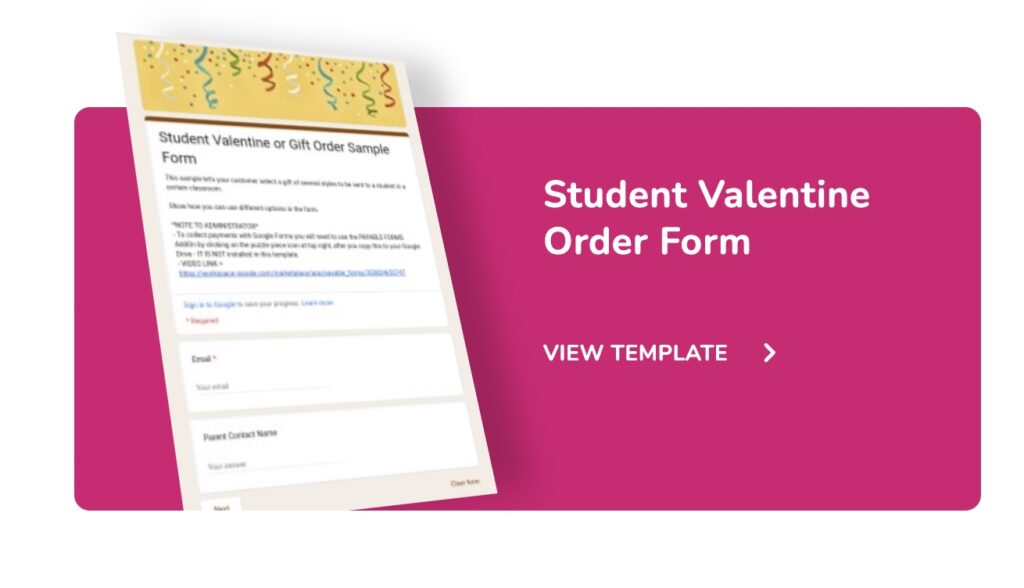
School Dances
Homecoming, prom or just those Friday night dances can be a huge hassle if you’re stuck collecting cash at the door, or trying to find a simple solution to selling tickets online.
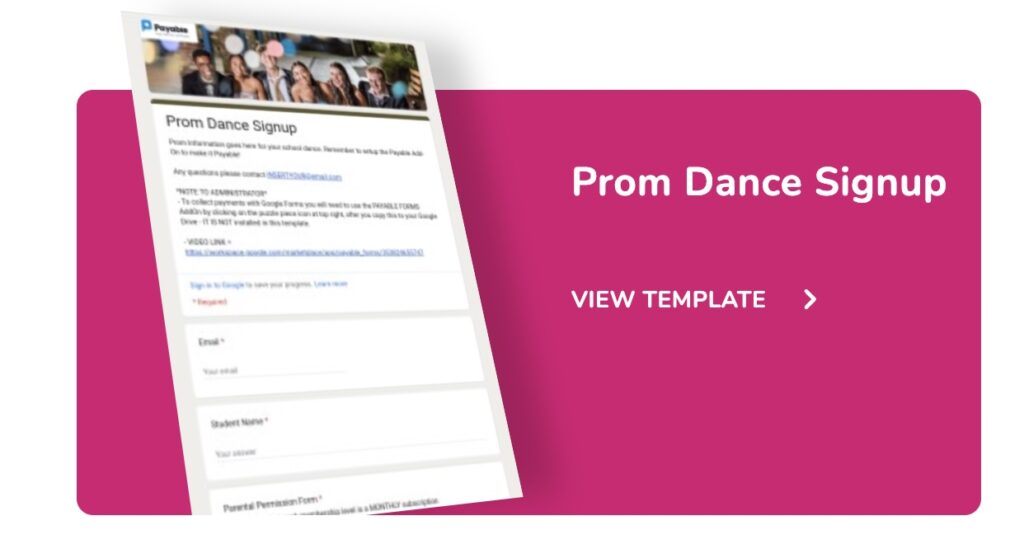
Athletic Uniforms
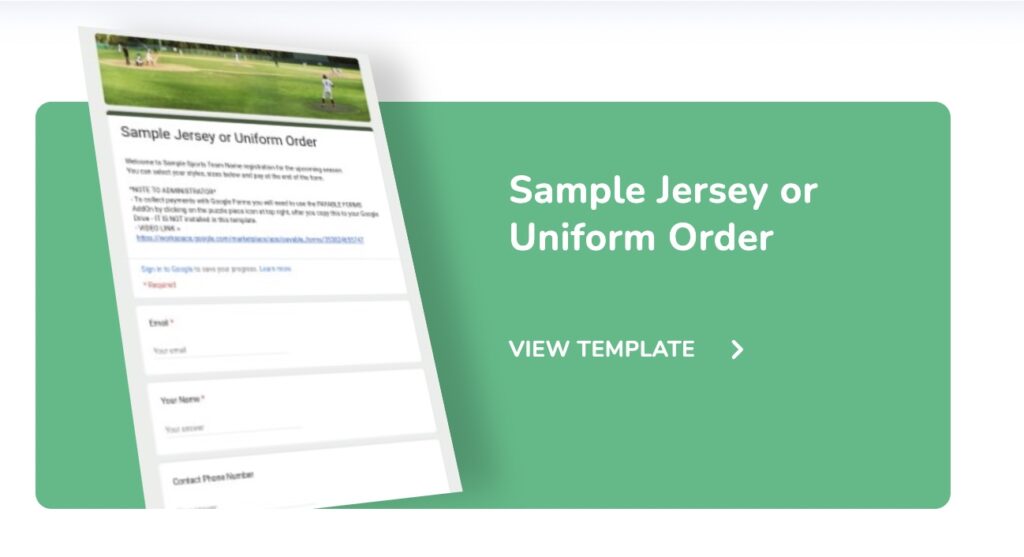
Senior Parking Spots
Many schools are using Payable to collect cash for parking spots for seniors. In minutes, you can save yourself hours of hassle by having students share information on their car type and license plate while also paying for the spot.
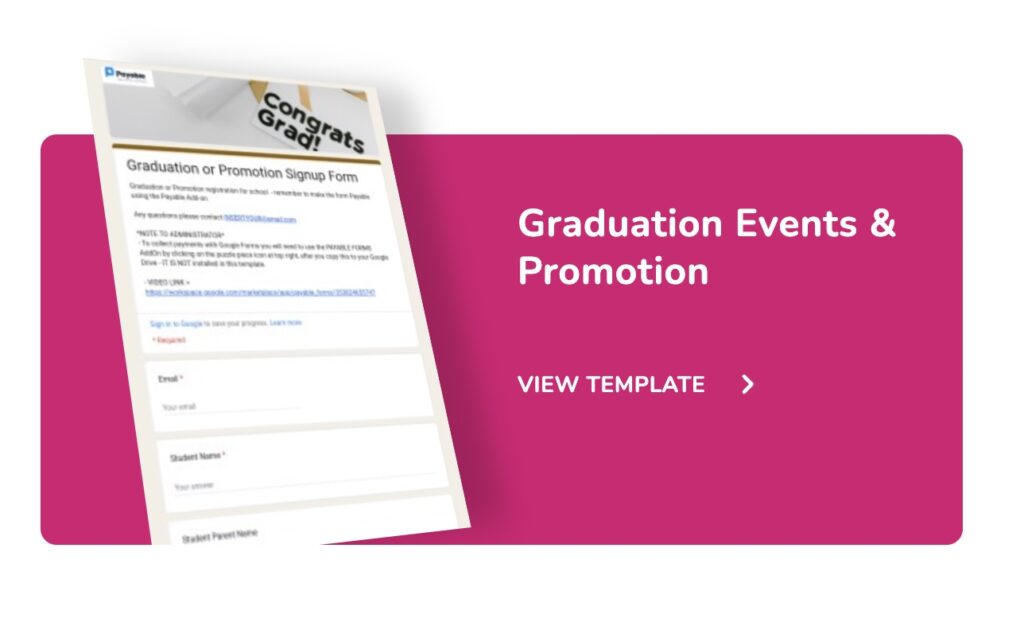
Pizza Day
Everyone loves a pizza day, except for the person who’s trying to organize it on the fly. In this Form, you can get input on how many slices students want and what toppings they prefer, and get them to pay for their share, all in one spot.
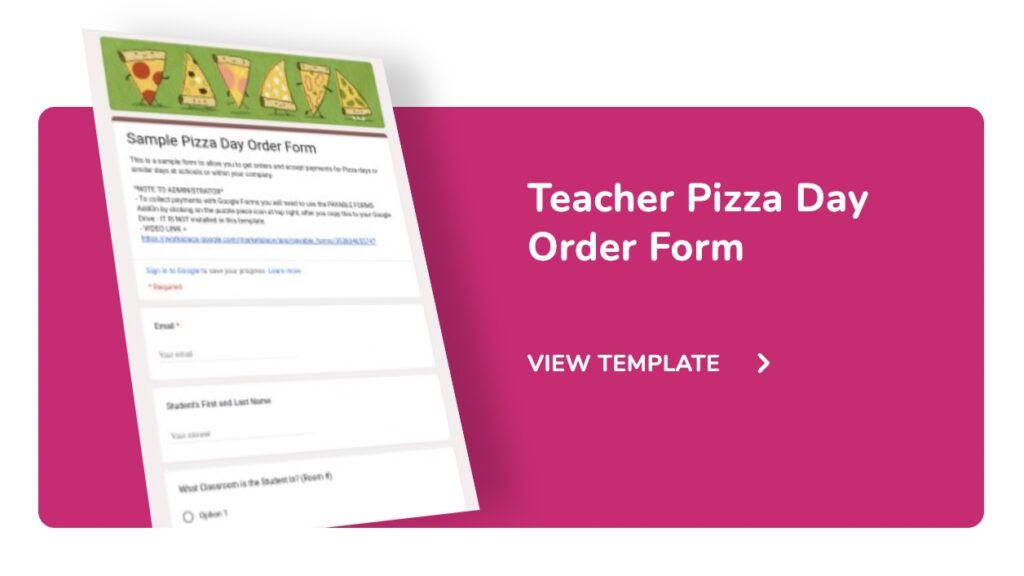
Special Classroom Needs
Maybe your class requires certain art supplies or a book that’s not provided by the school. It can be a hassle to make students do their own purchasing, especially if some of the supplies are hard to find. But you can create a Form that lets people choose what supplies they can’t find, and pay for them so you can order in bulk.
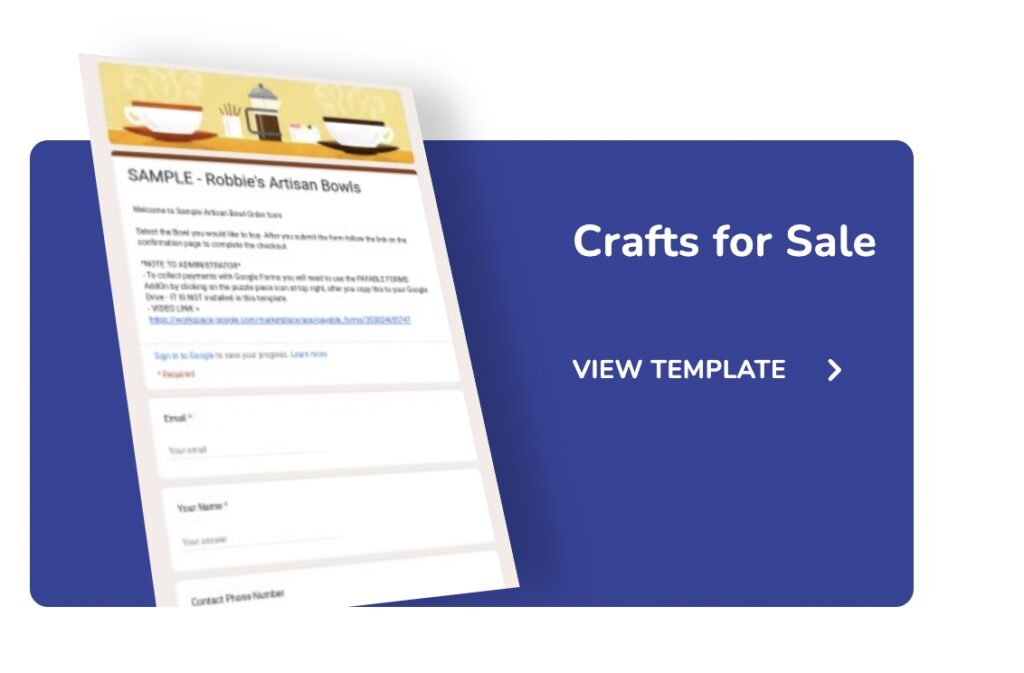
How to get started creating your Payable Form
Simply set up a Google Form with all the tiers of sponsorship and any information you need to collect, then activate the Payable Add-On, and in minutes, you can collect money as your students fill out your Form and are moved through the checkout process.
We know creating Forms can be time-consuming, so we have a whole template library available to help get you started fast. We’ve created a template library right here to help kickstart the process. Just copy the template that’s closest to what you need and make it your own! (Don’t forget to follow the instructions in the template to activate the Payable Add-On and set it to start collecting payments.)
For teachers at schools where students have emails associated with the school can also set their Form to only accept responses from those specific email URLs, if you’re concerned about who can use the Form. But don’t worry if the school doesn’t have them: The information submitted is entirely private, only viewable by you within the connected Google Sheet.
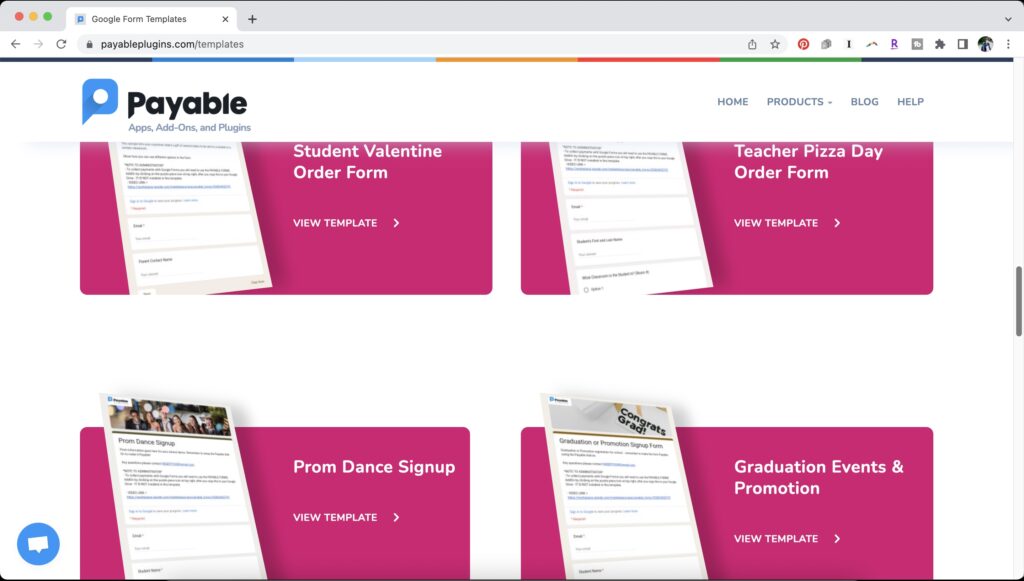
If you need more help, we have a step-by-step tutorial here, or this quick video can walk you through getting set up:


