When Peter was selling cycling jerseys using Google Forms with Payable, he knew that showcasing the product was going to be an important part of the sales process. People needed to be able to see what the jersey looked like if they were going to buy. And because he had different jersey options, he needed images with each type of jersey.
Luckily, Google Forms allows you to add images within your Form. “The images of the the jerseys are actually a pretty critical thing. No one’s you know, wants to buy something sight unseen,” he says. “In any Question in a Google Form, you can add an image above your multiple choice or above your long answer, whatever the question is.”
Use the Image button within the Question where you want to add an image to insert one. (Don’t use the Image button on the right side, unless you want the image to stand alone, not attached to a Question.)
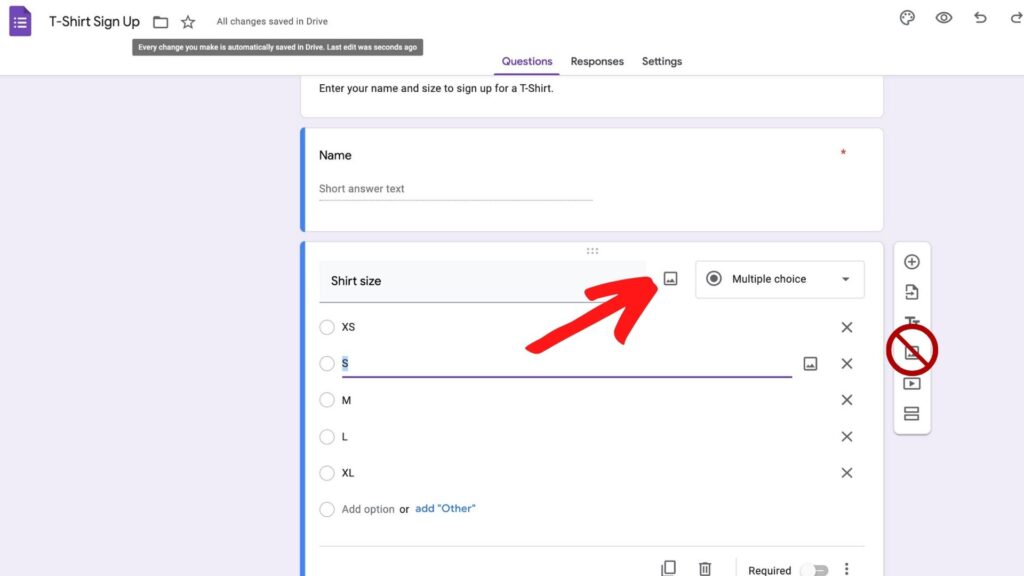
Adding the image directly into the question allows customers to see exactly what they’re getting. Here’s how Peter set up his Consummate Athlete jersey order (while also adding a link for sizing charts and a more detailed description of each product:
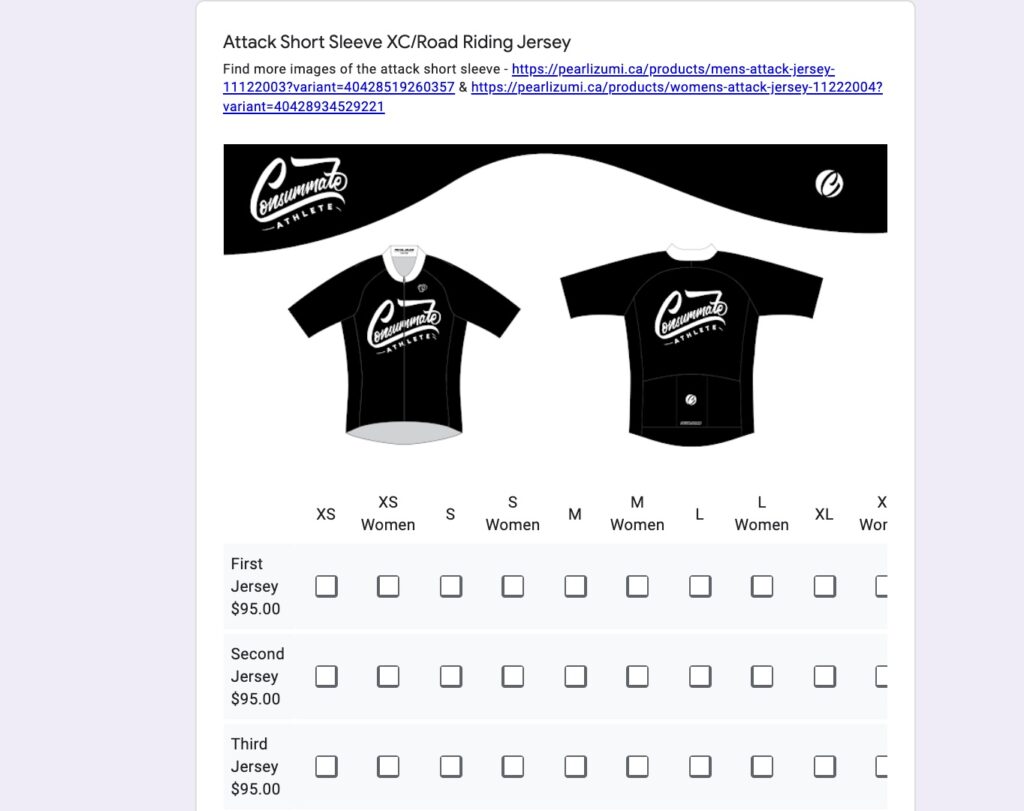
“It is important to choose an image that sized fairly well, in this case, a more horizontal image that didn’t push the questions or the options off the screen, but allowed people to see the jersey from the front and side view. We also added a link to the company has website with the stock model and stock pictures of people wearing the jerseys, and also to the size guide. We put those as a description so customers could click a link to get to the description, the size guide, and then they could also see that image and then select the appropriate size for them.”
It worked out great, and Peter was able to quickly and efficiently collect orders, shipping addresses and payments in one simple Google Form, by adding the Payable Plugin in order to process payments while collecting order info. And bonus, all the info is collected in a handy Google Sheet, which Peter was able to send directly to the fulfillment company.



1 thought on “Adding Images to Your Google Form”
Comments are closed.