If you’re fundraising, taking donations, selling something in order to raise money for a non-profit, or running a charity event, you may be missing out on potential donations by skipping one simple step: Adding an open-ended donation option to your Google Form. As you collect payments in the Form using the Payable Add-On, it’s easy to add a space for people to give a few extra dollars to your cause, whether you run the local animal shelter, youth center, or food pantry.
One local cycling club estimates that adding an open-ended donation option to their registration and event Forms netted them over $10,000 over the course of a single season—just with that simple change, not adding any additional perks or goodies for those who opted to donate extra.
If you already are using Payable, adding this extra question is simple and takes less than a minute. Simple add another question to your Form, like the example below. Make sure you note that the amount should be in numerical values only, and add the currency sign at the end of the question so the donation amount is added to their checkout total.
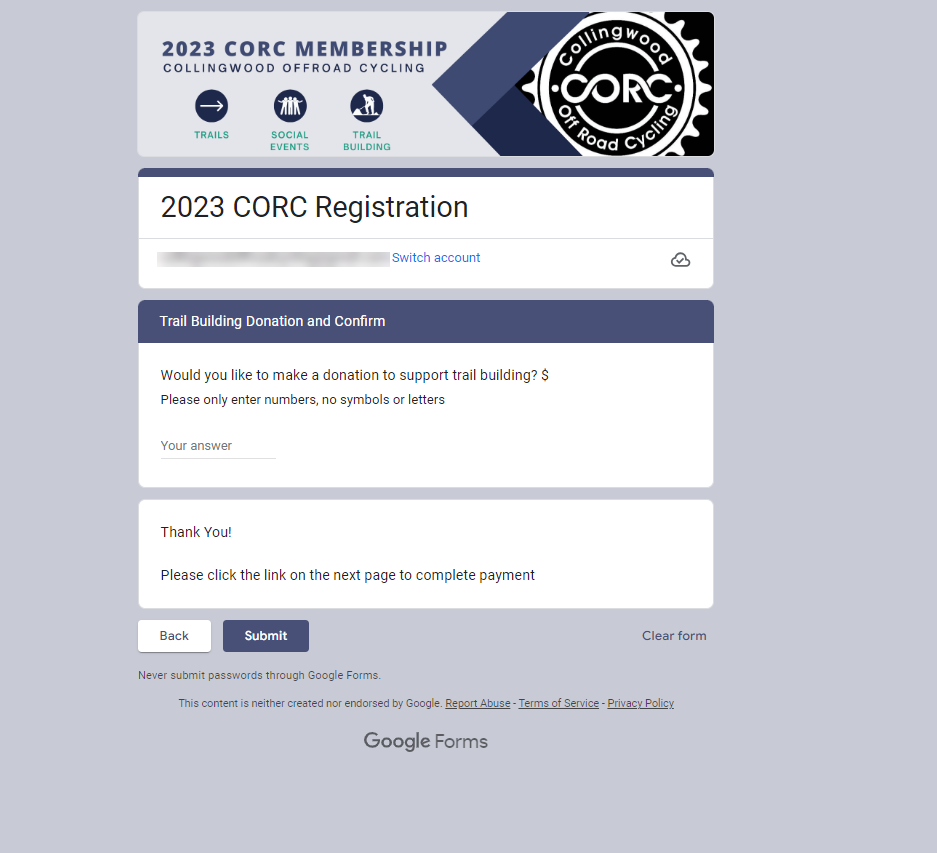
Give people the chance to donate extra whether you’re running a bake sale, a craft fair, an event, or a raffle. You can offer a chance to give an open-ended donation, where people can enter any amount. Or you can give them a multiple choice option of different dollar amounts as additional donations.
Don’t have a donation form started yet? You can use this free template and have one up and running in minutes, so people can easily contribute to your cause!


