Are you a teacher or PTA volunteer trying to organize graduation gown and cap sales, or trying to sell tickets for post-graduation festivities? It can be a monumental task trying to collect information from graduating seniors while also collecting cash. But most event websites come with a lot of pricey charges or subscription fees that you don’t really need for a single event. Teachers have been using Payable Forms to sell prom tickets, collect money for pizza days, sell school Valentine’s, and of course, coordinate graduation events. The list is endless with what you can do using the Payable Add-On: If you can build a Google Form to collect info from your students, you can get paid instantly through the Form at the same time.
Simply set up a Google Form, activate the Payable Add-On, and in minutes, you can collect money as students fill out your Form and are moved through the checkout process. The coordinating Google Sheet where your Form responses (like sizing for gowns or emergency contact info) is stored will also show you who’s paid and who still owes you money.
And with Payable, there’s no muss, no fuss, and no subscription fees. Payable only makes money if you do, and our fees are significantly lower than typical ticket-selling sites. (For example, in the US, Eventbrite takes $0.79 plus 2 to 2.5% per ticket sold.)
Whatever type of event you’re hosting, you can make a Google Form to suit your needs. You can sell extra tickets for students with big families, add on raffle drawing options, include a chance for parents to donate to school fundraisers, and collect standard info like gown size, or allow students to request their own ‘walk up’ song. Simply ask those questions in your Form, and you’ll be able to see your attendees’ preferences right alongside of their payment information in the Google Sheet created from the Form.
You can get started with this graduation event template: Just copy it and make it your own! (Don’t forget to follow the instructions in the template to activate the Payable Add-On and set it to start collecting payments.)
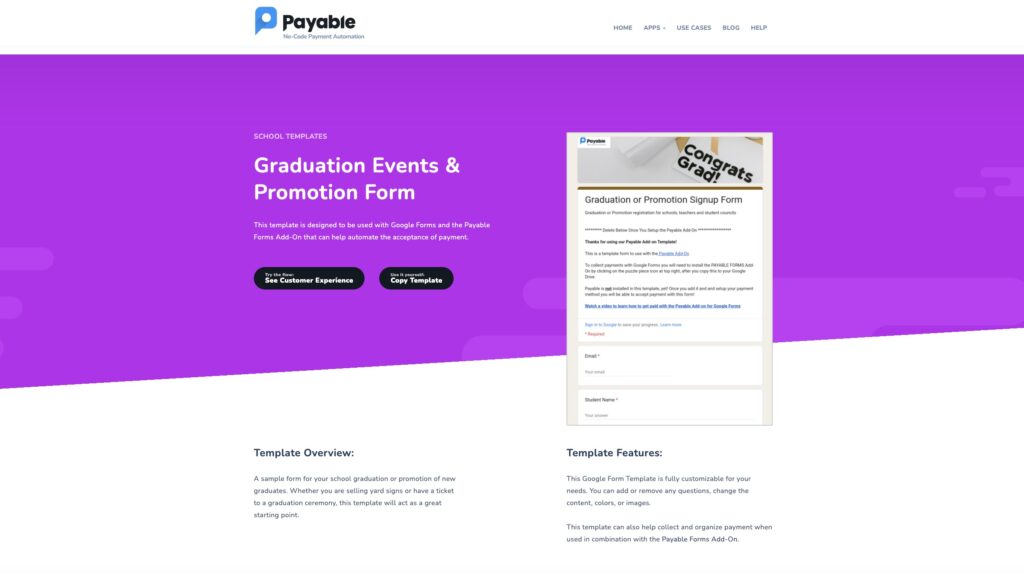
If you need more help, we have a step-by-step tutorial here, or this video can walk you through:


