If you’ve been tasked with hosting a Memorial Day Barbecue this season, you might be feeling a little stressed. How many burgers should you buy? Hot dogs? Beers? Margaritas? The list goes on and on. And while friends and family might be willing to Venmo you a few bucks for the spread, wouldn’t it be nice if you could collect payments while also taking orders so you don’t end up with a 96-pack of hot dogs left unopened at the end of the long weekend?
Enter Google Forms and the Payable Add-On. With this simple setup, you can create a barbecue-based Google Form to collect orders (hot dogs versus hamburgers versus cheeseburgers, how many beers each person plans to drink, etc.) while also collecting any important information about food allergies or dietary restrictions, add a question around if anyone is bringing a side dish or dessert, and any other information you need to collect.
Then, using the Payable Add-On, you can accept payment for the burgers and beers, as well as any other charges like the rental fee for the park pagoda that you’re using to host your BBQ. In under 10 minutes, you can be set up and accepting responses, without having to set up a fancy new website or pay any kind of subscription fees.
As people sign up and pay, their information is collected in the connected Google Sheet, ensuring that when you’re heading to Costco to stock up on buns and condiments, you can quickly reference your Sheet to check the headcount.
Holiday weekends should be fun and stress-free… and not cost you an arm and a leg. Use Payable and get started taking payments while collecting critical info today!
Simply set up a Google Form, activate the Payable Add-On, and in minutes, you can collect money as friends/friends/etc. fill out your Form and are moved through the checkout process.
There’s no muss, no fuss, and no subscription fees. Payable only makes money if you do, and our fees are significantly lower than typical ticket-selling sites. (For example, in the US, Eventbrite takes $0.79 plus 2 to 2.5% per ticket sold.)
You can get started with this simple event template: Just copy it and make it your own! (Don’t forget to follow the instructions in the template to activate the Payable Add-On and set it to start collecting payments.)
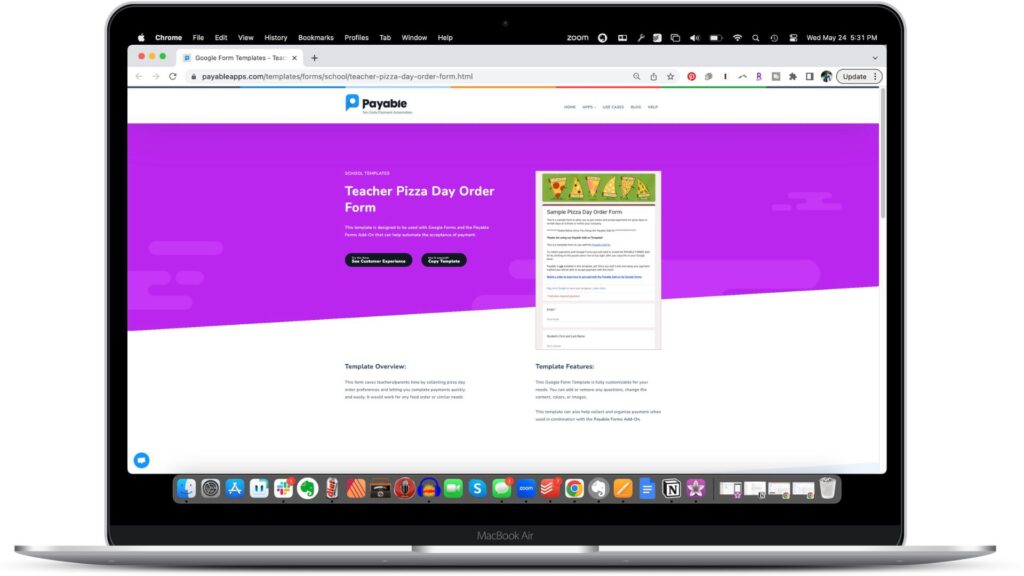
If you need more help, we have a step-by-step tutorial here, or this video can walk you through:


