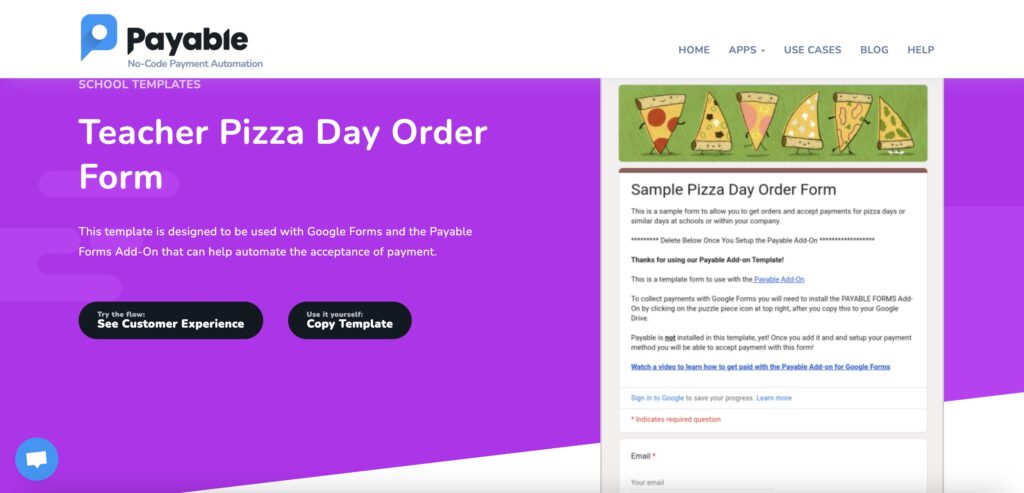Need to collect orders and take payments for a school pizza day? If you’re a teacher, you already have enough on your plate without worrying about how to get pizzas onto your student’s plates for the upcoming class pizza day. Taking orders for toppings, dealing with gluten allergies, and of course, keeping track of cash collected per slice can be a huge headache when you’re already busy. Fortunately, a Google Form can solve your problem—if you use the Payable add-on.
We’ve seen thousands of teachers adopt the Payable add-on to create everything from homecoming tickets to senior parking passes to pizza day orders to field trip permission forms—getting the information they need, automatically sending information to a connected Sheet, and getting paid in the process. Payable make it easy to collect information from students and parents in a Google Form, then allows you to create a seamless checkout experience.
Popular teacher tech blog ClassTechTips recently wrote about how using Payable can make life easier for teachers who have far too many responsibilities, tight budgets, and limited resources.
Want to see a pizza order form in action? We walk you through the creation process in this quick video. From start to finish, you can have your order form out to students in under 30 minutes… and you can clone it and reuse it for any other times you need to collect cash and info!
We’ve made it even easier by creating a free Teacher Pizza Day Order Form template for you to copy, modify as needed and send out—speeding up the process and saving you time. Get the free template for Google Forms and Payable right here.