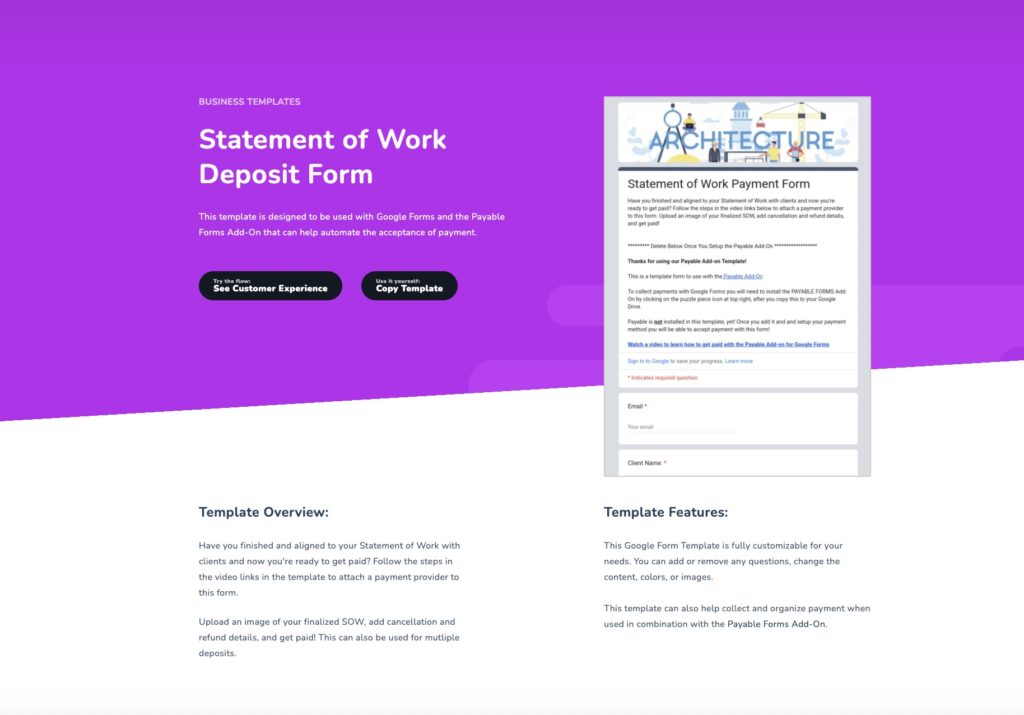If you’re a contractor, architect, interior designer or other freelancer (ghostwriter, anyone?) who often is sending out Statements of Work or initial project estimates, you’ve likely struggled to keep track of the the work orders as well as the deposits. Maybe you get the statement of work signed, but then the deposit gets forgotten—until you’re trying to order supplies and realize that you don’t have the money at the ready! There’s a simple solution: Google Forms, combined with the Payable Add-On.
Using Google Forms and Sheets to keep track of your different contracts and statements of work lets you copy and tweak SOWs as needed for different clients, and using the Payable add-on allows you to get paid in the same place.
Have you finished and aligned to your Statement of Work with clients and now you’re ready to get paid? Follow the steps in the video links in the template to attach a payment provider to this Statement of Work Deposit Form.
Upload an image of your finalized SOW, add cancellation and refund details, and get paid! This can also be used for multiple deposits. You can even set up subscription-style payments if you’re going to have a monthly retainer, or if there’s a large payment due that can be broken into installments.
With this free Form template, you can simply make a copy of the Form and tweak it to your specific work order, toggle on the Payable add-on, and start collecting info and getting paid in minutes: