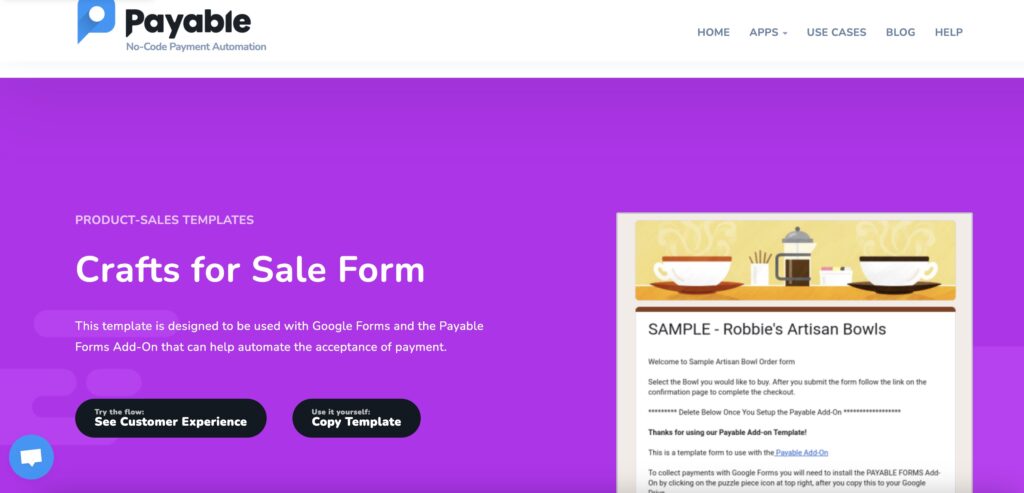Thrift shop hauls and thrift shop finds are having a moment on social media, and in the real world. People are making money as personal thrift shoppers, reselling items they’ve found in a thrift shop and styled (or just realized were worth a fortune), and generally using secondhand shopping to turn a profit.
If you’re dabbling in hitting up your local Salvation Army or Goodwill and sharing your finds via Instagram, you may not be ready for a full-on Etsy or Shopify store. But at the same time, asking your potential buyers to Venmo you money can get tricky to track and become a little to personal. You want a simple way to get paid for your finds, but you don’t necessarily need a pricey shop just yet. If you want to simplify taking orders and getting paid for your finds, a simple Google Form and the Payable Add-On may be just right for your needs.
Using your Google Form, you can set up things like:
One time options like a great sweater for sale

A Secondhand Box with Multiple Items

A way to hire you to create a box of goodies

A Google Form allows customers to customize their order (size, color, initials, whatever elements you need!), add items to a checkout, and select things like shipping options. Then, the Payable Add-On makes it possible for them to pay you at the same time. Their preferences and payment info is recorded in the Google Sheet that’s automatically set up to track responses, making it easy for you to fulfill orders as they come in.
How to get started setting up your order form
Simply set up a Google Form, activate the Payable Add-On, and in minutes, you can collect money as your customers fill out your Form and are moved through the checkout process. Add details like size, color, specific requests, inspiration (i.e if you paint pet portraits, you can set a question for them to upload an image of their pried pooch!). Don’t forget to ask for an address if you plan to ship products—and adjust the cost to include shipping if needed. And of course, add a question(s) that lets them pay for your wares.
We’ve made it even easier with our Form template library. You can get started with our free Artisan Form template here: Just copy the Form, then adjust it with the information you need and the pricing you want. (Just remember to install and turn on the Payable Add-On in order to start taking payments!)
You can also easily set up an email to come in whenever you get an order so you never have multiples of a single item sell—or add another add on like FormLimiter to make it so that only one person can get each piece.