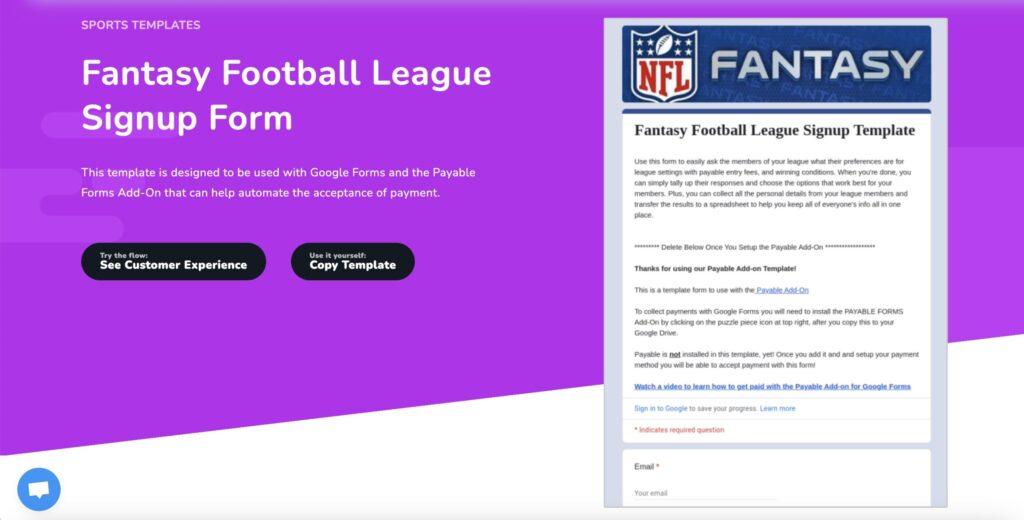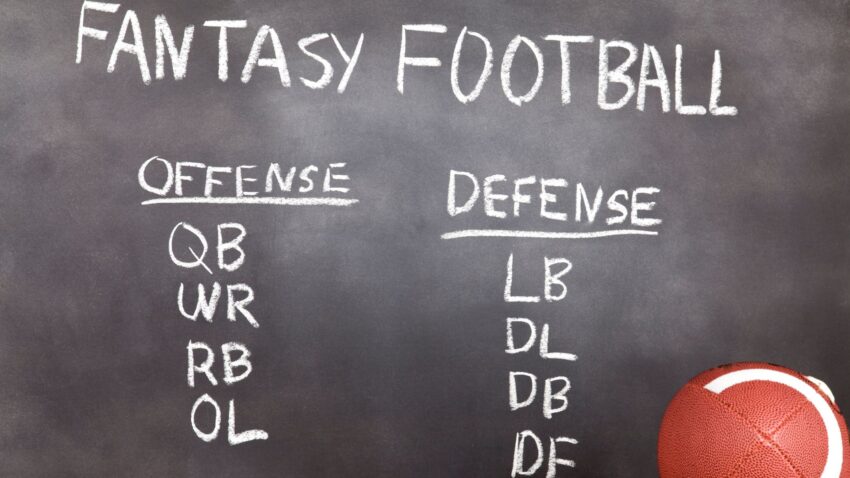Football season is up and running, and whether you’re setting up a fantasy league heading to the Super Bowl or a fantasy league for D1 basketball, Payable and Google Forms can simplify game day so you can focus on the big draft, not the logistics of the League.
Using the Payable add-on makes it easy to collect information in a Google Form, sort in in an attached Google Sheet, keep track of who has who on which team, and collect cash for the prize purse at the end of the season. Payable only makes money when you do—and this simplifies the cash collection process without adding a subscription fee or high fee percentage. (Here’s a great article on how to set up your fee structure whether you want to keep it simple or go more complex.)
We’ve made it simple with this free template to get started. Get the free template here and you’ll be able to use this Form to easily ask the members of your League what their preferences are for League settings, add an entry fee with the Payable add-on, and outline the winning conditions. (You can even add extra payment options, like a payment for in-person game viewings with wings or nachos.)
When you’re done, you can simply tally up their responses and choose the options that work best for your members. Plus, you can collect all the personal details from your League members along with their confirmation of payment in the connected Google Sheet that’s created alongside of your Form.