Let’s be honest: School field trips are hard enough as it is when you’re the teacher in charge. But what makes them even more complicated is having to send home permission slips and information sheets, then collect wads of cash or crumpled checks, or deal with parents asking how they can pay by card or CashApp you the money they owe. Keeping track of all of that can be a complete nightmare—and that’s before you realize you also need a sheet that lists out allergies and emergency contact info to take along on the trip itself. But did you know that you can simplify your field trip prep by creating a simple Google Form, then activating the Payable Add-On so you can seamlessly collect information and payments all in one place? And even better, there’s no lengthy setup, or subscription fee.
Payable even has a simple Google Form template designed for teachers organizing field trips to get you started—all you have to do is copy the Template and customize it to your needs, then set up the Payable Add-On. In under 20 minutes, you can have it sent out to all the parents in the class.
Bonus: As parents fill out the Form and pay, their information will automatically populate an accompanying Google Sheet, which you can print out or save to your phone for Field Trip Day. If you’ve asked about allergies and emergency contact info on your Form, it will all be listed right there on your Sheet.
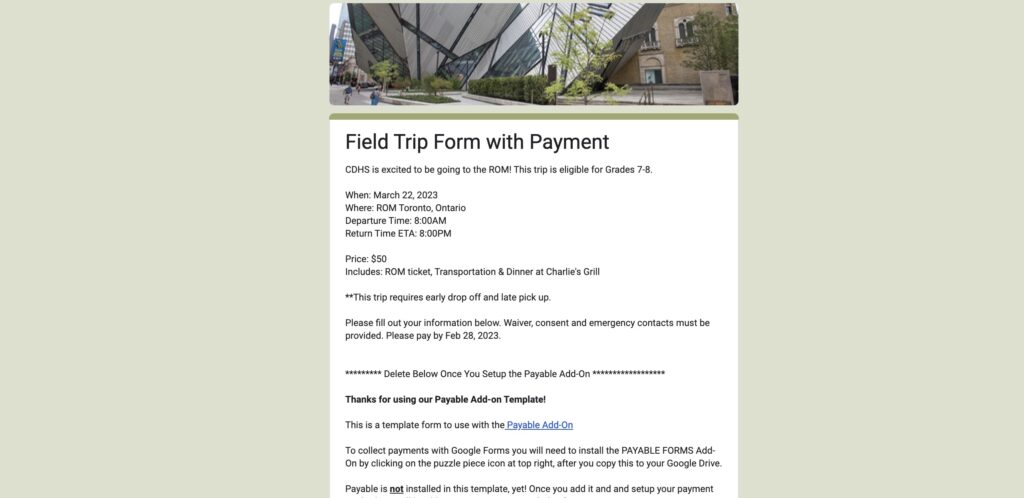
Need a signed permission slip rather than the ‘permission granted’ Waiver and check box we’ve included in the Form template? You can add an image of the form that they need to sign along with a question in the Google Form that allows them to upload a signed version.
Need more school-related templates? We have free Templates for pizza days, school dances, parking spots, tutoring, sport uniforms and so much more right here in our Template Library.
If you need more help, we have a step-by-step tutorial here, or this quick video can walk you through:


