If you’re a teacher looking to make some extra cash by tutoring over the summer, you may be struggling to figure out how to sign students up to participate in your virtual or IRL program. You need a simple way to collect information about the student and their individual needs, and a way to take payments from busy parents who no longer prefer to pay by check. Good news: You can do all of this in a Google Form—no fancy website required, and no subscription fees that will take a cut of your profits. There are hundreds of teachers who are already using Google Forms with the Payable Add-On inside and outside the classroom, and you can get started in minutes.
With just a simple Google Form and Payable, it’s simple to start accepting registrations today. And as people sign up and pay, their information is collected in the connected Google Sheet. Then, you can quickly reference your Sheet to see who your students are and begin your programming.
How to get started creating your summer camp registration
Simply set up a Google Form, activate the Payable Add-On, and in minutes, you can collect money as your participants fill out your Form and are moved through the checkout process. You can have parents enter info including their name/email, emergency contact, areas of focus, issues their kids are having with math—whatever you need! You can also set up different tiers of tutoring, if you plan to offer choices like single sessions, subscriptions for every week, or even different lengths of session. You’ll include prices there, and the Form will take registrants through the payment process, depositing your profits immediately into your Paypal, Square, Stripe, CashApp or other payment provider.
We’ve made it even easier with our Form templates. You can get started with our free Tutoring Registration Form template here: Just copy the Form, then adjust it with the information you need and the pricing you want. (Just remember to install and turn on the Payable Add-On in order to start taking payments!)
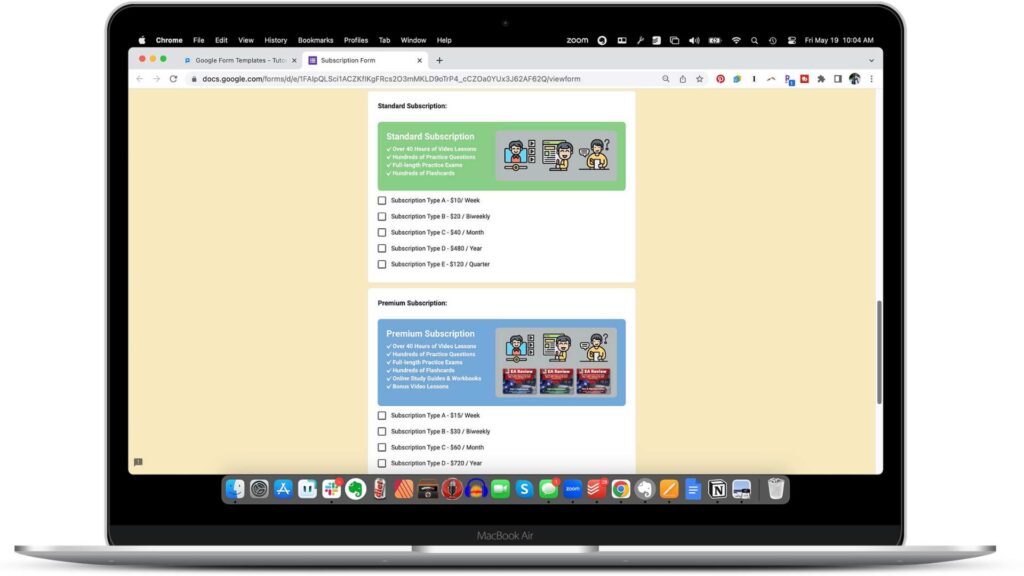
Need more help? We have a full tutorial right here to walk you through it:


