If you’re a race director for an endurance sport event like a bike race or a running race, you may be tempted to use a platform designed specifically for your type of event. But many of those platforms charge a hefty usage fee that costs you and your racers a few bucks. To simplify registration, especially if you’re just getting started with a local fun run or a weekly bike race series, why not try Google Forms and the Payable Add-On. With this simple setup, you can create a Google Form to collect racer information and accept payments with Payable.
In under 10 minutes, your race website can be set up and accepting responses, without having to set up a fancy new site or pay any kind of subscription fees. As people sign up and pay, their information is collected in the connected Google Sheet. Then, you can quickly reference your Sheet to check racers in at the start line.
That’s what Thomas Wood decided to do for his weekly mountain bike race series in Midland, Ontario. He was tired of collecting cash on site—it was taking a lot of time, and many racers forgot cash and ended up sending him money in complicated ways. He switched to Payable back in May, and registration has been up since!
Tell us a bit about your weekly race series?
Our Thursday night mountain bike series has been running for 20 years now, just at a local ski center. We get anywhere from 20 to 35 people a night who just to come out and race and enjoy some camaraderie.
What made you switch to Payable?
We’d been doing all cash, but with COVID, a no-touch payment system was required for us to start racing again, so obviously, we needed an online based system. The other payment tools available seem too expensive or too complicated for a small event, there was more work than what it was worth to set it up. So something simple through a Google Form was the really straightforward way of doing it.
For an event like this, you’re basically just checking to make sure that they have the correct affiliations with the provincial cycling association for insurance purposes, you’re going to be checking what category they want to race in, if they have a bib number already for the event from a previous week, or if they need a new one. And then you’re just collecting emergency contact information. It’s really simple.
Every race day, we’d just print out the Sheet that had the registration info on it and use it as our sign in sheet, so it was really simple for volunteers.
What makes you excited about running your series?
What I’ve loved running the series is the new riders who come to mountain biking because of it. That’s the most rewarding thing. It seems to happen once every couple years: You start to wonder why you’re even putting the effort into running this series, since it’s so much work. But then some new family comes out to a race night and the next thing you know, the entire family is riding and totally hooked on the sport. Helping to create that enthusiasm, that feels like a legacy.
How to get started creating your race registration
Simply set up a Google Form, activate the Payable Add-On, and in minutes, you can collect money as your racers fill out your Form and are moved through the checkout process. You can have racers enter info including their name/email, emergency contact, category they’re racing, t-shirt size if you’re making race merch—whatever you need! And of course, add a question that lets them pay for their registration.
Payable only makes money if you do, and our fees are significantly lower than typical ticket-selling sites. (For example, in the US, Eventbrite takes $0.79 plus 2 to 2.5% per ticket sold.)
We know creating Forms can be time-consuming, so we have a whole template library available to help get you started fast. For a bike race or any other endurance sport event like a running race, we recommend this simple event template: Just copy it and make it your own! (Don’t forget to follow the instructions in the template to activate the Payable Add-On and set it to start collecting payments.)
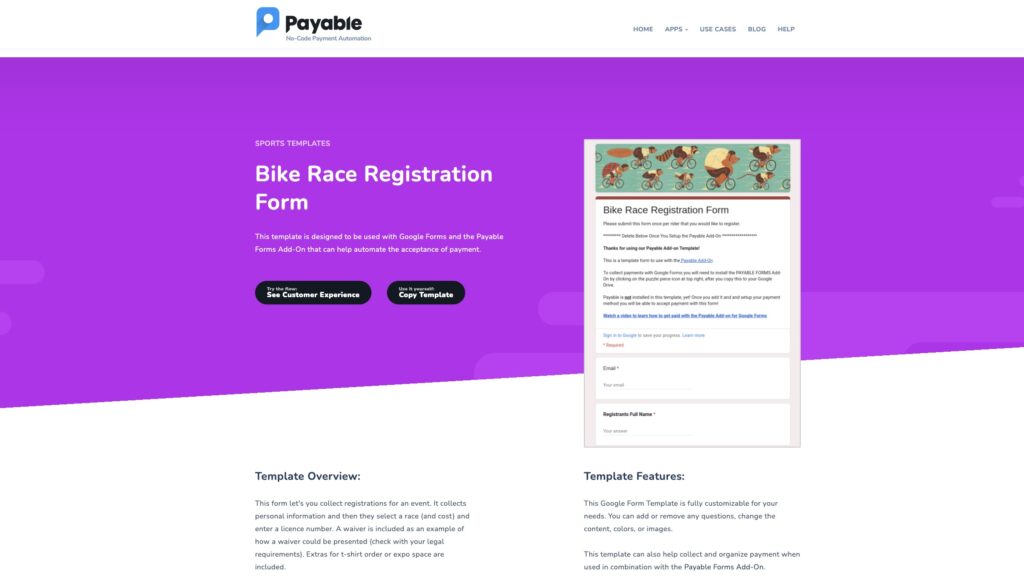
If you need more help, we have a step-by-step tutorial here, or this quick video can walk you through:


