Parent Teacher Associations are often trying to raise money or collect cash. Whether raising funds for a new air conditioner at the school, collecting donations for a local charity, or selling tickets to a school event, PTA volunteers are often caught between two bad options: Collect cash and checks the old fashioned way to keep things simple, or use a fancier website that might charge a subscription fee or high percentage for processing, even though you’re only trying to do one simple fundraiser. Fortunately, you can make collecting cash via Square, Paypal or Stripe simple with Google Forms and the Payable Add-On, without monthly fees or big percentages taken out of every transaction.
In minutes, you can create a Google Form that collects the info you need and activate the Payable Add-On to connect to your Paypal, Stripe or Square. The Google Form collects info you need (like tshirt size) and then goes to a simple page where students and parents can check out. And after they pay, their information is collected in a connected Google Sheet so you can easily see who needs the XS and the Medium. If you’re already using Google Forms, it’s easy to use and doesn’t require learning a whole new platform just to collect money from 20 students.
Let’s look at a few great ways PTAs are using Payable to take payments within a Google Form already. For some, we even have basic templates to get you started selling even faster. To make it easy, click on the images to get the template so you’re already mostly ready to collect cash—you’ll have to modify each template to your specific needs, but you can get started and be selling in under 15 minutes!
A QUICK NOTE ON PAYMENTS: If you’re a parent or teacher tasked with setting up cash collection, make sure you’re connecting the PTA’s Paypal, Stripe or Square account to the Payable add-on, not your own. You don’t want a big infusion of cash coming into your account—it can get messy with school accounting. If your PTA doesn’t have a bank account connected to Paypal, Stripe or Square, it’s easy to set up on each site. Just head to whichever payment processor you’re comfortable with, and go through the steps to link your PTA bank account.
A QUICK NOTE ON PRIVACY: For schools where students have emails associated with the school can also set their Form to only accept responses from those specific email URLs, if you’re concerned about who can use the Form. But don’t worry if the school doesn’t have them: The information that gets submitted is still entirely private, only viewable by you within the connected Google Sheet. (And check out this post on how to create a Form with a password!)
Candy Bar Sales / Bake Sales
Kids rarely carry cash these days, and it’s much easier and less time-consuming to let them simply order ahead of time when running things like bake sales. (You can also prepare just the right amount of inventory with pre-sales!)
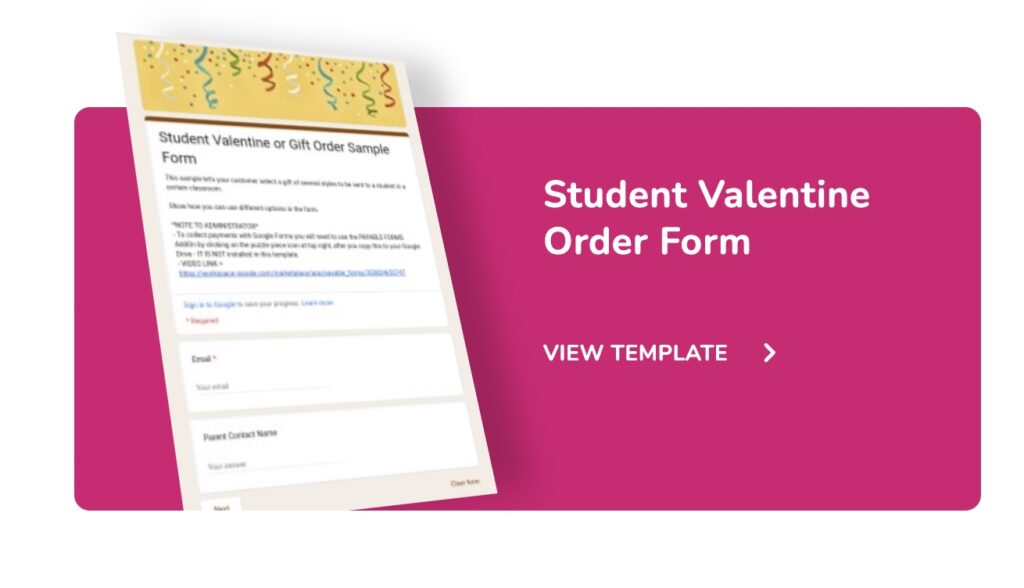
School Dances
Homecoming, prom or just those Friday night dances can be a huge hassle if you’re stuck collecting cash at the door, or trying to find a simple solution to selling tickets online.
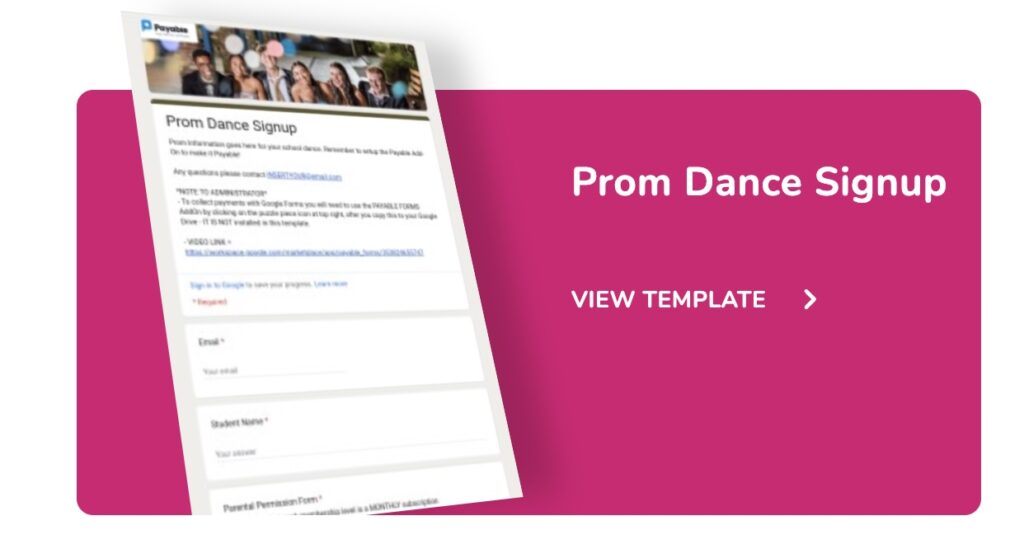
School Uniforms
Many schools have uniforms for school, athletics or band run through the PTA. This simplifies the process by letting you collect sizing and payment in one spot.
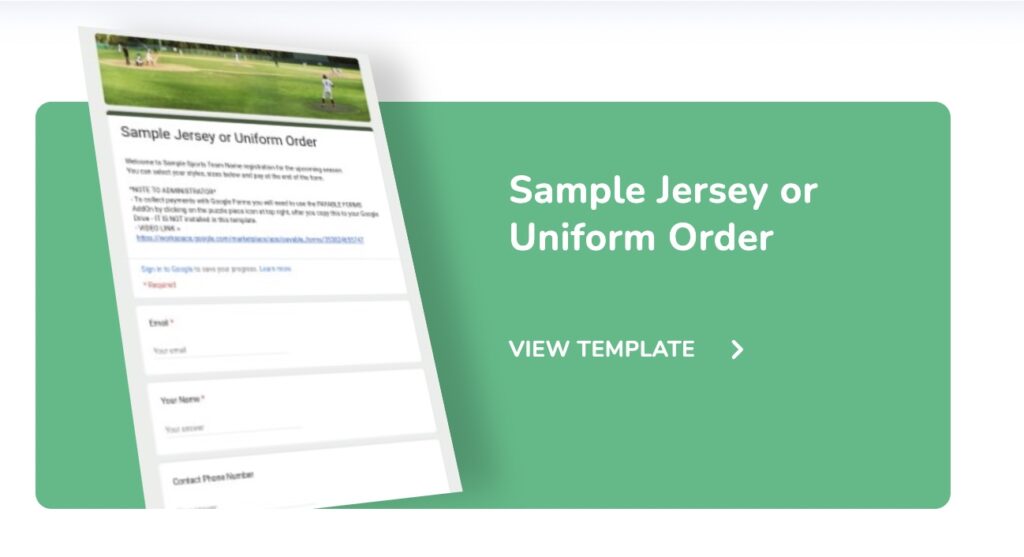
Student Parking Spots
Many schools are using Payable to collect cash for parking spots for seniors. In minutes, you can save yourself hours of hassle by having students share information on their car type and license plate while also paying for the spot.
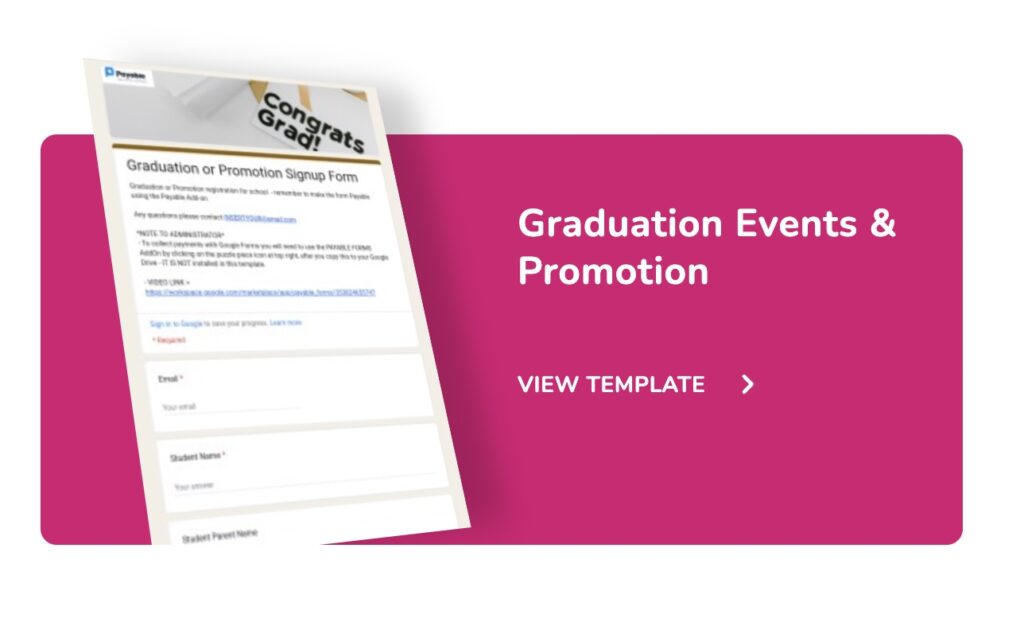
Pizza Day
Everyone loves a pizza day, except for the person who’s trying to organize it on the fly. In this Form, you can get input on how many slices students want and what toppings they prefer, and get them to pay for their share, all in one spot.
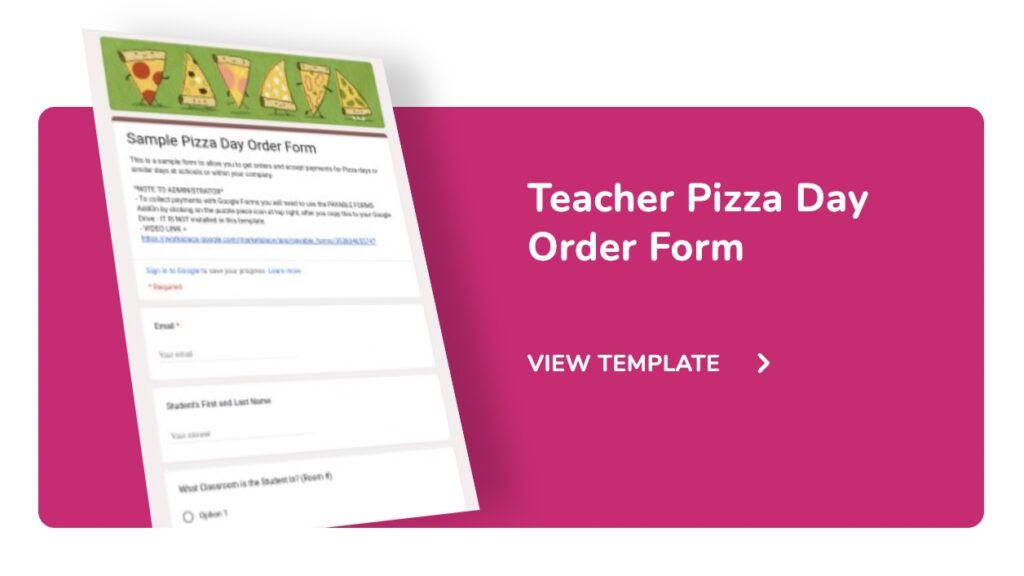
How to get started creating your Payable Form
Simply set up a Google Form with all the tiers of sponsorship and any information you need to collect, then activate the Payable Add-On, and in minutes, you can collect money as your students fill out your Form and are moved through the checkout process.
If you need more help, we have a step-by-step tutorial here, or this quick video can walk you through getting set up:

