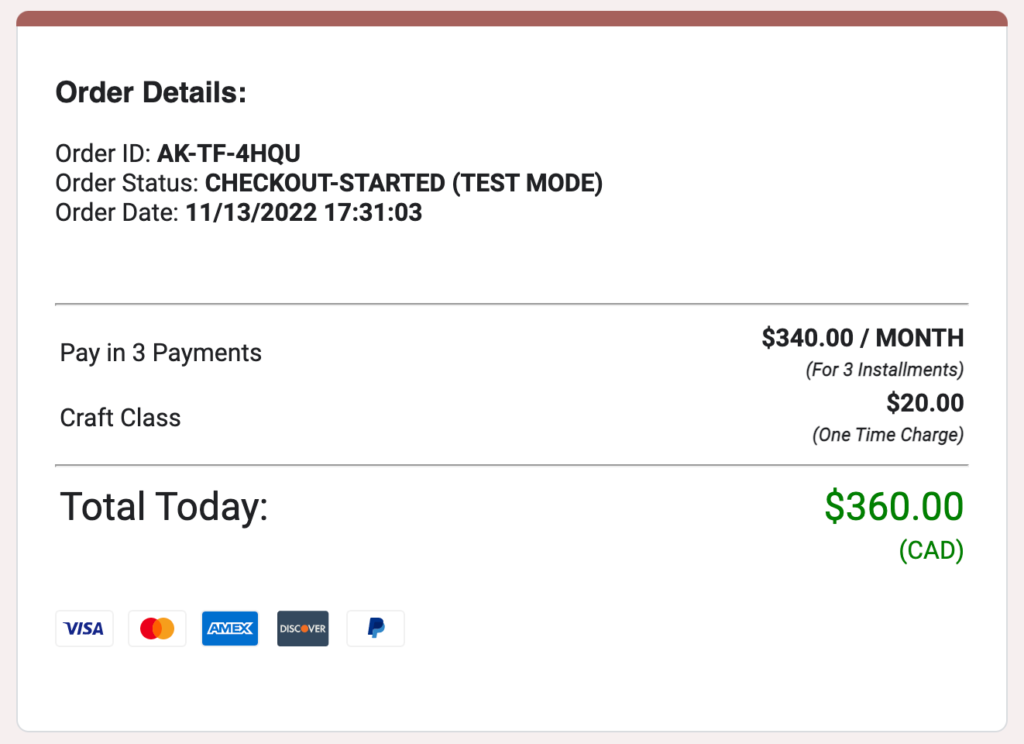Selling high ticket products and concerned you’re losing customers because they can’t pay your high prices in one order? If you have high price items, consider installment payments or buy-now-pay-later (or pay-in-part now!) options. In fact, stats showed that buy now, pay later and installment payment plans are more popular than ever. In 2023, nearly $72 billion in revenue came from Buy Now Pay Later, and that number is growing exponentially every year. By 2027, it’s anticipated to be nearly $125 billion. So creating Buy Now Pay Later, Installment options or Layaway options in a Payable Form is just smart business if you have big ticket items like handcrafted furniture, pricey masterminds or personal coaching that starts later in 2024.
Now, you can use Google Forms and the Payable add-on to create installment payments for your customers, breaking your purchase price down into smaller payments over a course of months. You can add an installment option to your existing Form (visit this post to learn how) or create an entirely new Form to offer installment options.
Start by copying our Large Purchase Layaway Form here, to speed up the process! The Form is set up to show how you could use the installment feature inside of Payable Forms to create layaway-style payment forms for your customers. You can set how many payments of which frequency right inside the form and create different options for your customers.
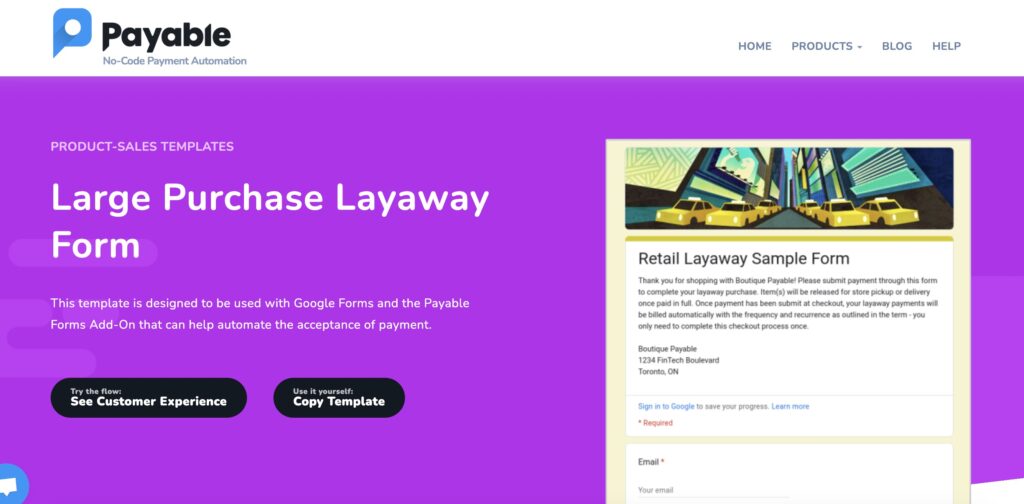
This allows you to offer layaway/installment payments for a large item, like a vintage sofa. Simply set up your form exactly like you would a normal subscription, adding a / and then the subscription duration (week, month, biweekly, or quarter). You can read a full tutorial on creating your Form right here, or watch the video here:
Then, to add an end date to your subscription, add an “X” and then the number of cycles after your subscription renewal (week, month, biweekly, or quarter)
For example, if you had a coaching business with a six month option, you would write it as: My 6 Month Pro Package – $150 / Month X 6
Make sure you use the right phrase in your subscription formatting for the frequency. Options include:
- Day | Charges once each 24 hours.
- Week | Charges once per calendar week.
- Biweekly | Charges once per 2 calendar weeks.
- Month | Charges once per calendar month.
- Quarter | Charges once per 3 calendar months.
- Year | Charges once per calendar year.
Note: Be careful with your word choice! Typing ‘monthly’ instead of ‘Month’ in the payment section of your Form will result in an error message. You may want to put your Form back into Test Mode to make sure you’ve done the formatting properly.
NOTE: You cannot create a single order that has 2 different instalment limits. If you are going to let users select multiple items in your Form that are instalments, they need to have the same number of cycles.
If it’s picked up correctly, you will see it listed below the subscription on the checkout: